Proceed and patiently wait for the repository to install.
Recommended IPTV Service Providers
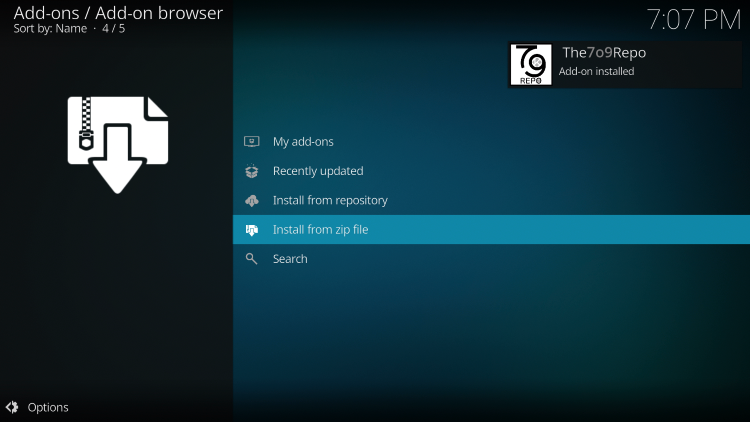
15. Now, click Install from repository.
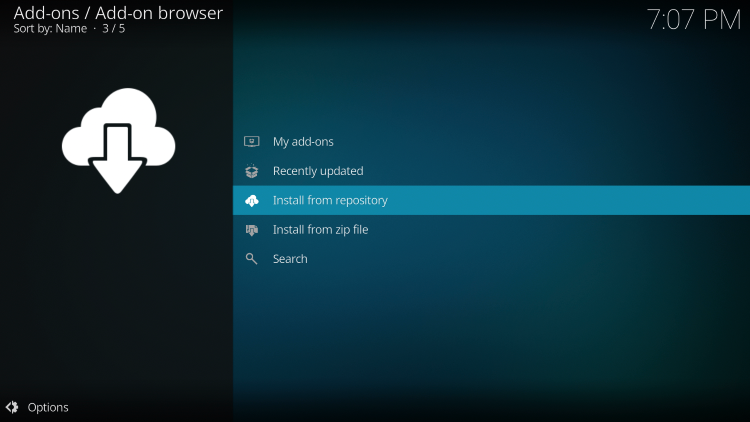
16. Choose 709 Repo.
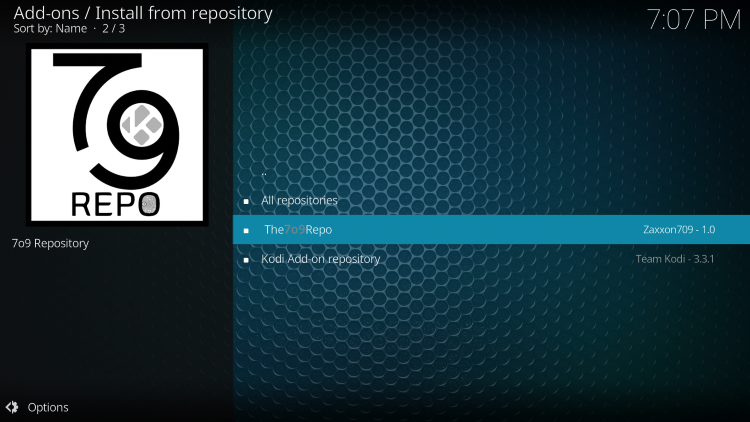
17. Select Addons.
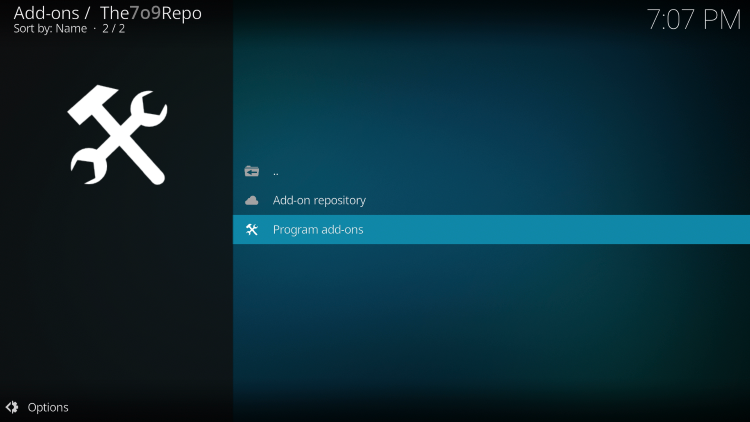
18. Choose Install from the 709 Repo.
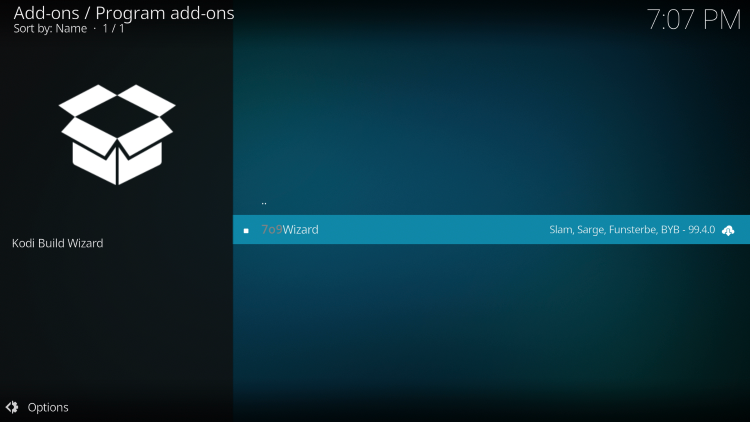
19. Select the 7o9 program add-ons.

20. Click 7o9 wizard.
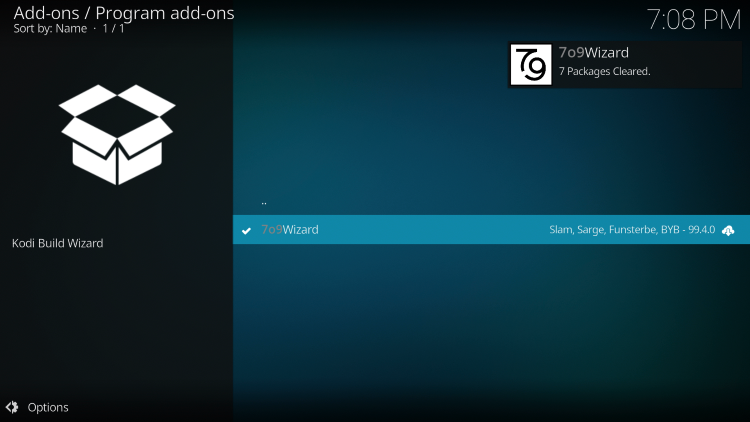
21. Press Install.

22. Select Continue.
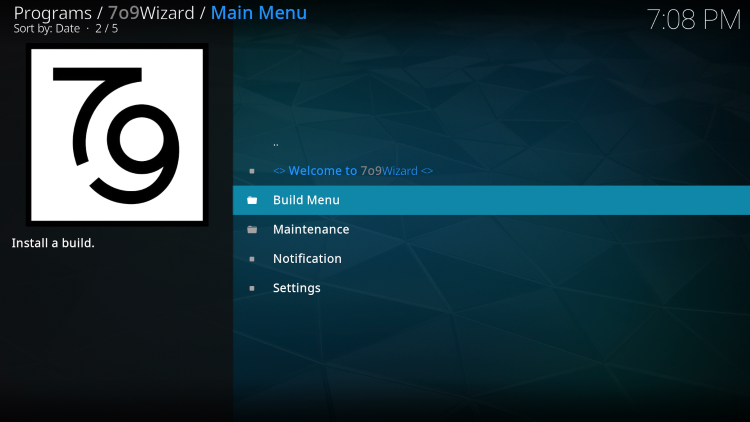
23. The installation is now complete.
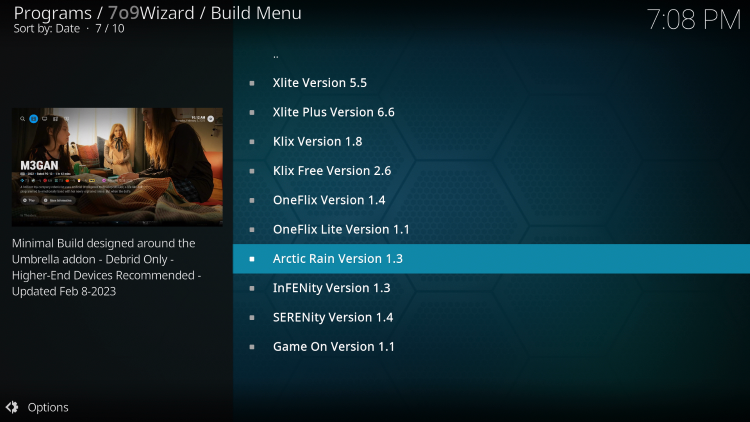
24. When Kodi restarts, the Arctic Rain Kodi build can be accessed from the home screen.
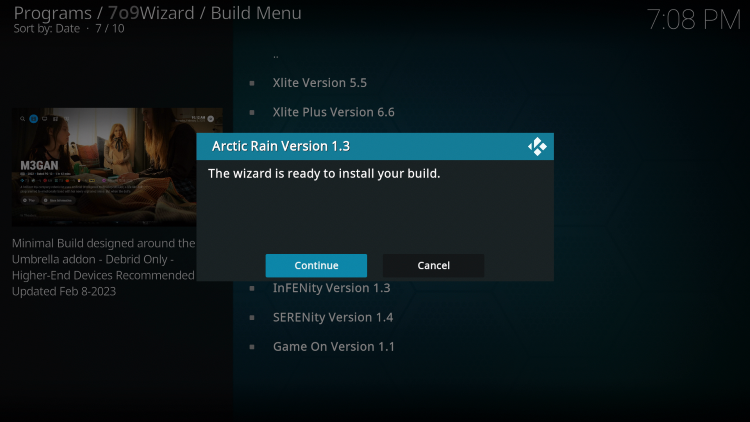
These are the detailed steps for installing the Arctic Rain Kodi build on your preferred streaming device like Amazon Firestick, Fire TV, Nvidia Shield, or any Android-powered device.
It’s now your turn to explore the wide array of content offered by the Arctic Rain Kodi build and enjoy a revamped streaming experience.
